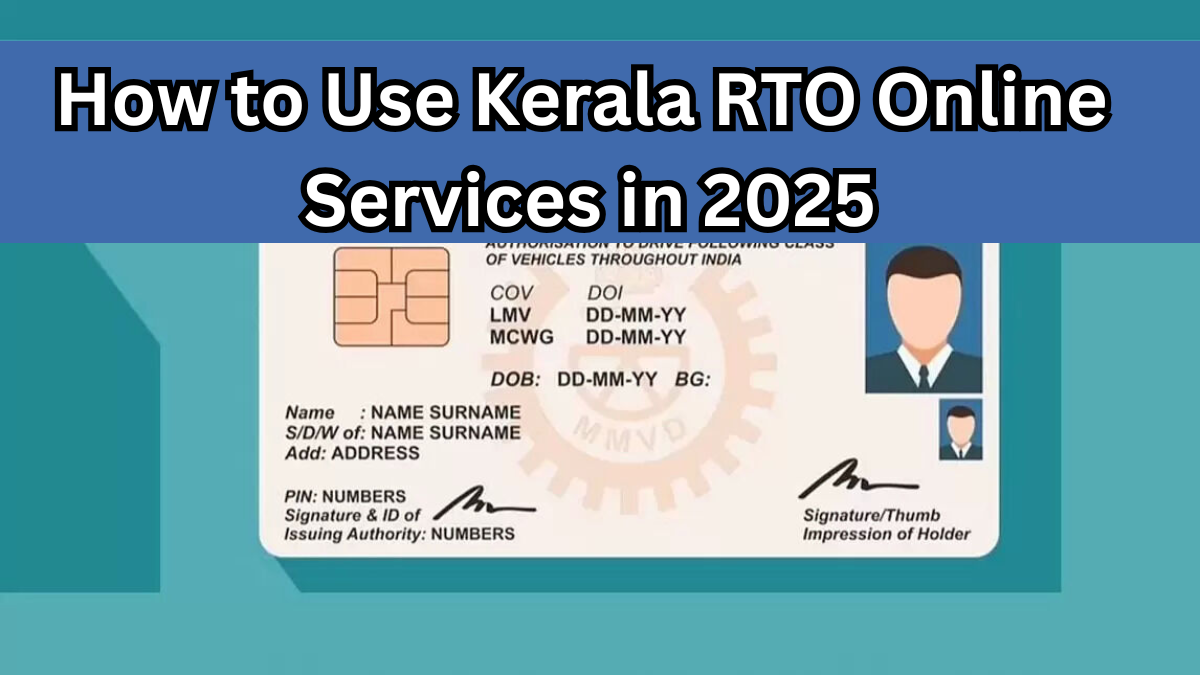Gone are the days of waiting in long queues at the RTO. With the Kerala government stepping up its digital initiatives, accessing transport-related services has become remarkably convenient. From applying for a license to completing online vehicle registration, everything is now accessible with just a few clicks.
This guide walks you through the various RTO services Kerala offers online in 2025.
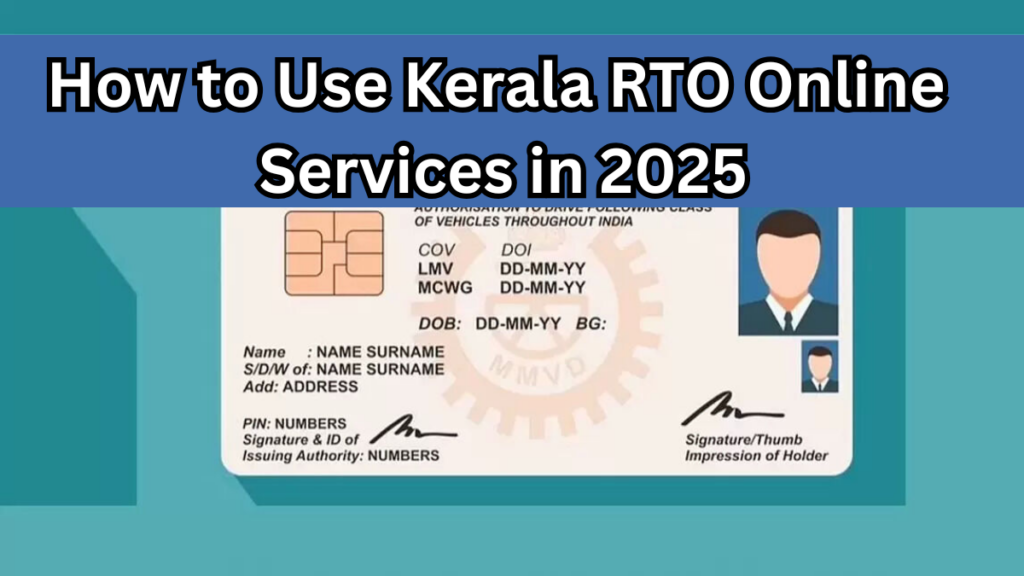
Top Kerala RTO Services Available Online
The Motor Vehicles Department (MVD) of Kerala has made a host of services available digitally through its official platforms.
Key Services Offered
-
Online vehicle registration
-
Driving license application and renewal
-
Vehicle ownership transfer
-
Road tax payment
-
Fancy number booking
-
Permit applications and renewals
-
Learner’s license test booking
-
Fitness certificate applications
Where to Access RTO Services Online in Kerala
Most of the important RTO services Kerala residents need can be accessed through the following platforms:
| Portal Name | Website | Services Offered |
|---|---|---|
| Parivahan Sewa | https://parivahan.gov.in | License, vehicle registration, permits, transfers |
| Kerala MVD Portal | https://mvd.kerala.gov.in | State-specific RTO services, tax, fancy numbers |
Step-by-Step Guide for Online Vehicle Registration
If you’ve just purchased a new vehicle, you can easily complete the online vehicle registration process at home.
Steps to Register a Vehicle Online in Kerala
-
Go to the Parivahan Sewa website
-
Click on “Vehicle Registration Related Services”
-
Select “Kerala” as your state
-
Enter the vehicle details and upload invoice and address proof
-
Upload supporting documents such as insurance and pollution certificate
-
Make the payment online
-
Book an appointment for vehicle inspection (if required)
-
After approval, download your RC (Registration Certificate) online
How to Apply for a Driving License Online in Kerala
Applying for a license online in Kerala has been made seamless and efficient.
Steps to Apply for a License Online
-
Visit the Parivahan Sewa portal
-
Click on “Driving License Services”
-
Select Kerala and your respective RTO
-
Choose the type of license – Learner or Permanent
-
Fill in your personal and address details
-
Upload your photo, ID, and signature
-
Pay the required fee and book your test slot
-
Appear for the test at your chosen RTO center
-
Download your digital license after passing
Documents Required for Online RTO Services
Ensure that you have the following documents ready in scanned format before starting any process.
| Purpose | Required Documents |
|---|---|
| License Application | Aadhaar, age/address proof, passport photo |
| Online Vehicle Registration | Invoice, insurance, ID proof, Form 20 |
| Ownership Transfer | Form 29 & 30, old RC, insurance copy |
| Fitness Certificate | RC, Form 38, pollution & insurance certificate |
Benefits of Using Online RTO Services in Kerala
-
No more standing in queues
-
Quick and transparent processing
-
Easy tracking of application status
-
Digital payments ensure convenience
-
Reduces paperwork and promotes eco-friendliness
FAQs
Q1. Can I apply for both learner and permanent licenses online?
Yes, both types of licenses can be applied for via the Parivahan portal. You must take the respective tests in person.
Q2. What if I enter wrong information during online vehicle registration?
You can correct minor errors online or visit your local RTO with supporting documents for corrections.
Q3. How long does it take to get a digital driving license?
After clearing the driving test, it usually takes 7–10 working days to receive your license.
Q4. Can I pay my vehicle road tax through the Kerala RTO portal?
Yes, road tax payment can be made online through the MVD Kerala website.
Click here to learn more